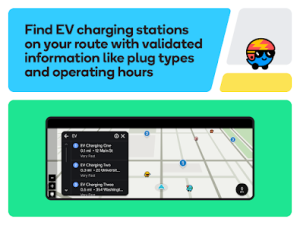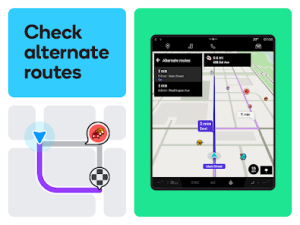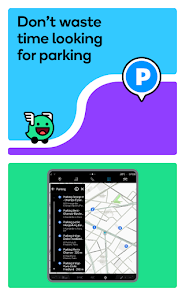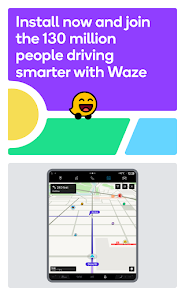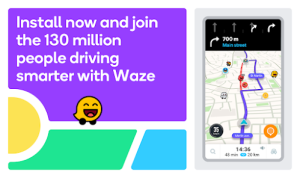Introduction
Waze is a free navigation app that has revolutionized the way we travel. Designed with real-time updates in mind, it provides accurate driving directions based on live traffic data. This app is not just about getting from point A to point B; it’s about making the journey as smooth as possible.
Features and Benefits
One of the standout features of Waze is its community-driven approach. Users can report roadblocks, police locations, and traffic alerts, contributing to the overall accuracy of the data. This means that as a user, you’re not just benefiting from the app, but also contributing to its effectiveness.
Waze is also designed for hands-free use while driving. By connecting your mobile device to your vehicle using a USB cable, you can navigate without taking your hands off the wheel. This makes it a perfect companion for Android Auto users.
User Experience
Waze offers a bright, colorful interface with easy-to-see icons. These icons represent various road conditions, including traffic jams, accidents, and road closures. This visual approach makes it easy for drivers to understand the road conditions at a glance.
Despite its rich, driving-focused maps, Waze is always analyzing conditions to try and get you to your destination the fastest possible way. It’s a running joke among users that Waze would guide you through an active war zone if it could shave 5 seconds off your journey.
Conclusion
In conclusion, Waze is more than just a navigation app. It’s a community of drivers working together to make the roads safer and the journeys quicker. For Android Auto users, it’s a reliable and interactive way to navigate the roads. With Waze, you’re not just on a journey, you’re part of a global community of travelers.